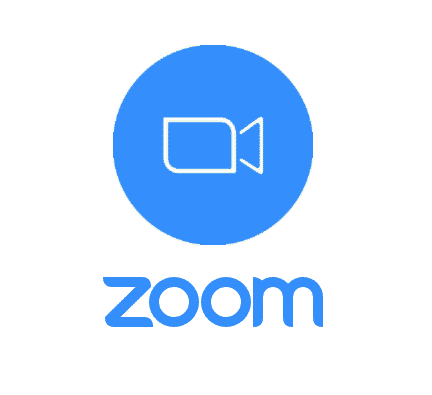
Instructions on how to use zoom
While we are learning quickly how to adapt to this new pace of physical distancing, we are encouraging folks to learn new ways to be connected to one another. All of our church meetings have been taking place on "Zoom," an app used for video and call conferencing. We have included below how to learn more about Zoom, how to download it to your computer, phone, tablet, etc., and how to then connect with your church!
We'd love for you to try Zoom out, even if you never have before, with us on Friday, May 15 at 6:30pm when we play church-wide BINGO over Zoom! You can also find physical copies of instructions in our church narthex.
Find out how to download and connect with us via Zoom on your laptop, Android phone, or iPhone by clicking on the words below.
Joining a zoom meeting with an android phone or Windows computer: Click here
Joining a zoom meeting with a laptop: Click here
Joining a zoom meeting with an iPhone: Click here
